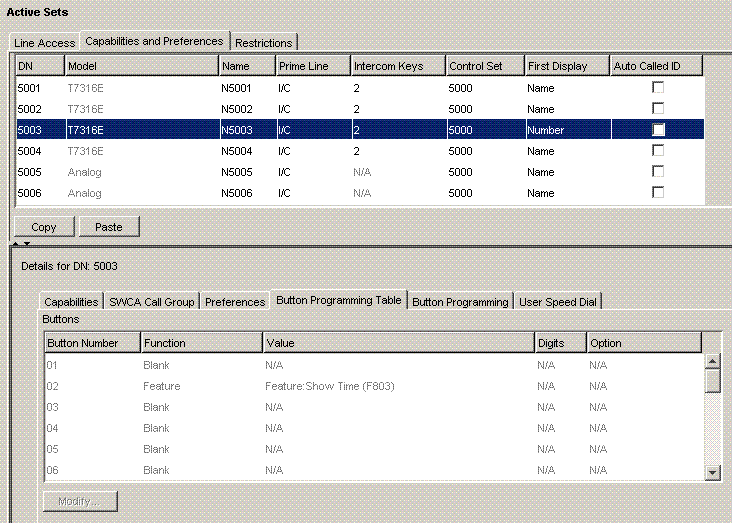
Welcome to the BCM50 exchange!
Access to the exchange:
You can access the exchange with the help of a managing terminal (a PC + data administrative program). Terminal connects to a LAN interface of the exchange.
Log in to the exchange:
After starting the terminal PC (for this we should ask the leader of measurement for the administrator password), let us start the a C:\ProgramFiles\Nortel\Business Element Manager\Business Element Manager\bin\BEM.exe program. If the icon of this program (Business Eleme...) is on the desktop, then we can start the program from this point, too.After starting the program will ask for the user password (we should ask it from the leader of measurement!).
Study and edition of data blocks:
Main dialogue window of this program consists of three panels under menu and toolbar rows:
We should ask for a list about the telephones, as an example:
Database record of telephones is available under Task Navigation Panel/Configuration/Telephony/Sets/Active Sets.
List of active telephones and a part of data block of the telephone selected from the list, in a table format:
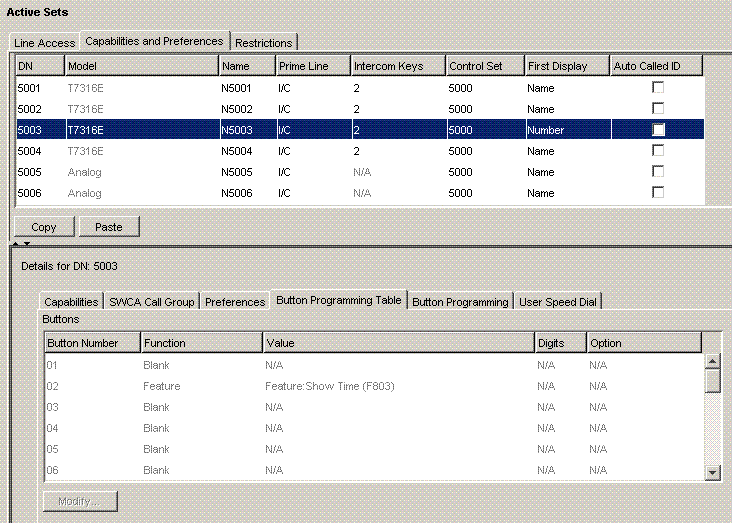
Saving the screen content to a file
We can save the content of the screen for recording with the Printscreencommand to the clipboard. We can cut the desired part of the screen content with the Start/Accessories/Paint program and save to a file. Recommended format: gif. We can copy the files to the computer at or measuring place with the help of a pendrive, or a floppy. (The network of the exchange and the network of the department is not in connection with each other.)
Exit from the program
After finishing the programming, we can exit with the File/Exit command.