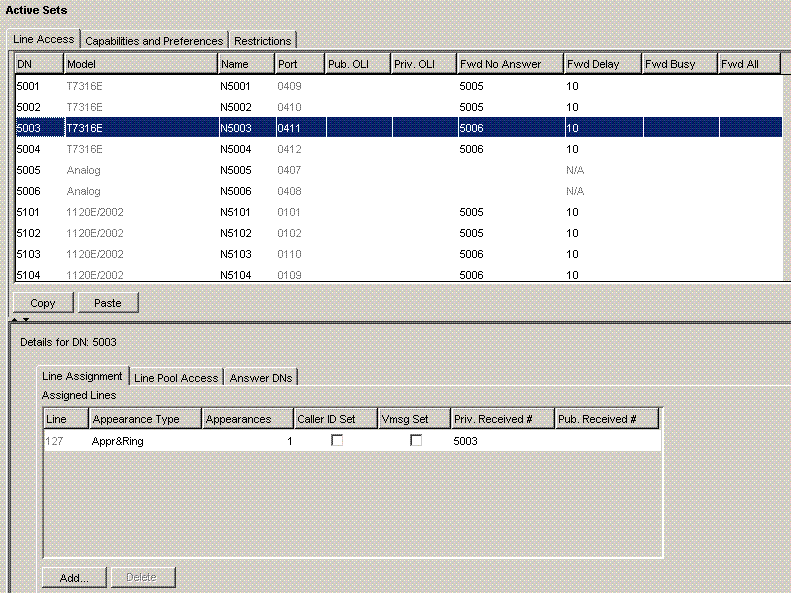
Content:
| Identifier | Description |
|---|---|
| Introduction | Programming order |
| Active sets | Directory contains only the active (just in order) devices |
| Active Applications | Directory contains only the active (just in order) services |
| Inactive DNs | Directory contains only the inactive devices |
| All DNs | Directory contains all of the devices |
| Sets for special functions |
Programming of a device must be made in order! Aligment of lines and function buttons cannot be programmed optionally!
| Tab (Directory) | Description |
|---|---|
| Line access | Edition of lines connecting to the set |
| Capabilities and Preferences | Edition of capabilities, preferences, services |
| Restrictions | Edition of restrictions |
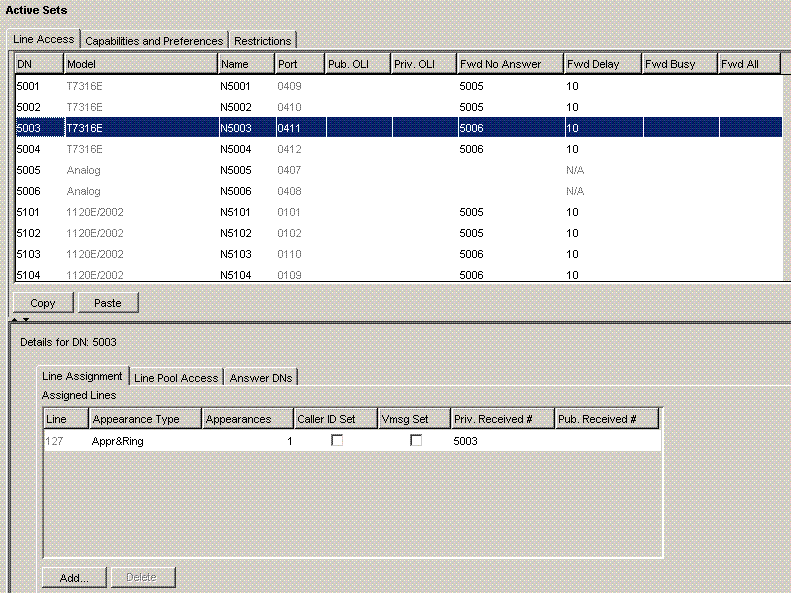
Parameter list of directories - varying by tabs - can be seen in the following table. Most of the parameters in the directory are editable.
| Parameter (Directory) | Description | Possible set of values |
|---|---|---|
| General | Parameters mutual for all the directories | |
| DN | Directory Number | 5000... |
| Model | Type of set (device) |
|
| Name | Name of device | string |
| Line Access | ||
| Port | Port address of the device | 100... - IP telephone, 400... - Digital telephone |
| Pub. OLI | Display of directory number in a public network | |
| Priv. OLI | Display of directory number in a private network | |
| Fwd No Answer | Call Forward for the given number in case of an unanswered call | |
| Fwd Delay | number of ringings before a call forward | |
| Fwd Busy | call forward in case of a busy line | |
| Fwd All | unconditional forward | |
| Capabilities | ||
| Prime line | On which side should a call initiation be happen first? | None, Pool(A...O), I/C (Intercom), Line (number) |
| Intercom keys | Number of intercom lines (internal call appearance) assigned to the device. It can be programmed both here and in the Button programming table. Assign of lines and buttons. | 0..8 |
| Control set | Control Set permits/forbids Scheduled Services and Restriction services. We can give here the number of this telephone. | DN, None |
| First display | What will appear in the display first? | /Name, Number, Line/ |
| Auto Called Id. | Display of name and directory number of the calling person | yes/no |
| Restrictions | ||
| Set lock | ||
| Allow last number | ||
| Allow saved number | ||
| Allow link |
Data blocks can be booted with the help of the tabs above them. List of tabs:
| Tab (Data block) | Description |
|---|---|
| Line Access | |
| Line Assignment tab | Reception of incoming calls (target line) |
| Line Pool Access tab | Programming of outgoing calls (line-pool) |
| Answer DNs tab | Reception of calls arriving to other devices |
| Capabilities | |
| Capabilities | We can set the connection between telephone and exchange, and method of reception of calls |
| SWCA call group | Call display on the certain group of devices |
| Preferences | |
| Button programming table | Programming of function buttons |
| Button programming | Alignment drawing of function buttons |
| User speed dial | Edition of a user speed dial list. |
| Restrictions | |
| Set Restrictions | |
| Line/Set Restrictions |
In details:
The following data are demonstrated in the table below from the data block of the device:
| Parameter | Description | Set of the possible values |
|---|---|---|
| Line (number) | Serial number of the line (it cannot be programmed) | 1...332 |
| Appereance type | Method of display of the arriving call on the device. Line assignment appears even on the function button of the device! Position of these buttons is fixed at the function keyboard, so function buttons programmed earlier can be overwritten! |
|
| Appereances | Number of appereances | |
| Caller Id. Set | ||
| Vmsg Set | ||
| Priv Received # | Directory number of a call received from a private network (Called Party Number). It is usually the own number of the device. | |
| Pub Received # | Directory number of a call received from a public network (Called Party Number). |
Note: the line-pool <-> directory number assignment can also be programmed in the Dialing Plan - Line Pools menu.
| Parameter | Description | Set of the possible values |
|---|---|---|
| DN | Directory number of the device, from which we want to receive the call. | |
| appereance type | Method of display of the arriving call on the device. Line assignment appears even on the function button of the device! Position of these buttons is fixed at the function keyboard, so function buttons programmed earlier can be overwritten! |
|
We can set the connection between telephone and exchange, and method of reception of the calls in this table.
| Parameter | Description | Set of the possible values |
|---|---|---|
| Handsfree | Reception of a call without picking up the receiver. See also Call Appearance |
|
| Pick-up group | We can give here, which reception group the device should belong to. | |
| Page zone | ||
| Direct dial | ||
| Intrusion protection level | ||
| HF answerback | ||
| DND on busy | ||
| Paging | ||
| Auto hold for incoming page | ||
| Priority call | ||
| Auto Hold | Automatic holding of an incoming call | yes/no |
| Allow redirect | Redirection of an unanswered call to a trunk line. | yes/no |
| Redirect ring | Distinguished ringing in case of a trunk redirection | yes/no |
We can program here - independently from the function buttons - that what kind of SWCA groups can the device access. csoportokhoz férhet hozzá.
| Parameter | Description | Set of the possible values |
|---|---|---|
| Control set |
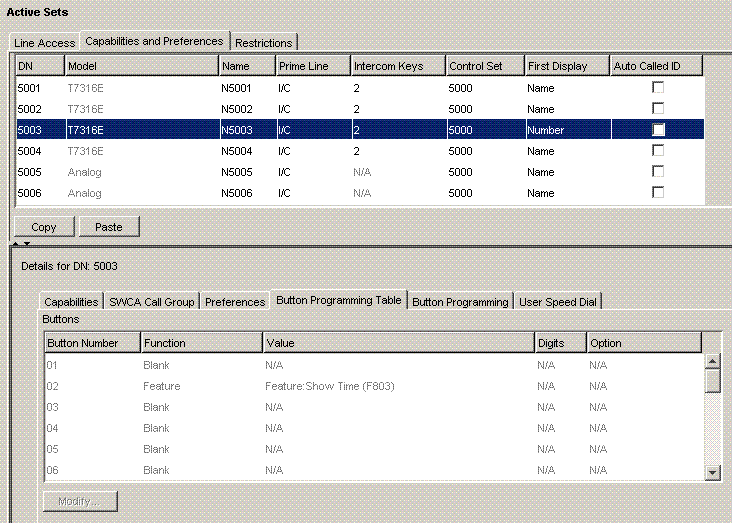
| Parameter | Description | Set of the possible values |
|---|---|---|
| Button number | Serial number of a button | Digital telephone: 1...24 IP telefon: 1...9 |
| Function | TYPE OF SERVICE | |
| Value | A service programmed to the button. List of services | |
| Digits | Directory number belonging to the service | |
| Option |
In case of digital telephone:
Assignment of lines and function buttons:
Program of the exchange assigns function buttons to lines automatically according to the following protocol:
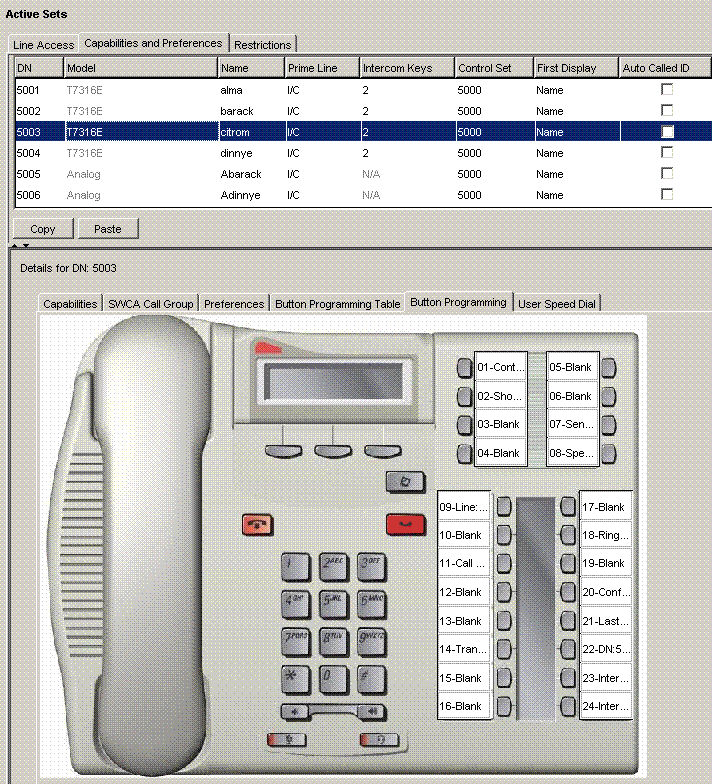
In case of IP telephone:
Assignment of lines and function buttons:
Program of the exchange assigns function buttons to lines automatically according to the following protocol:
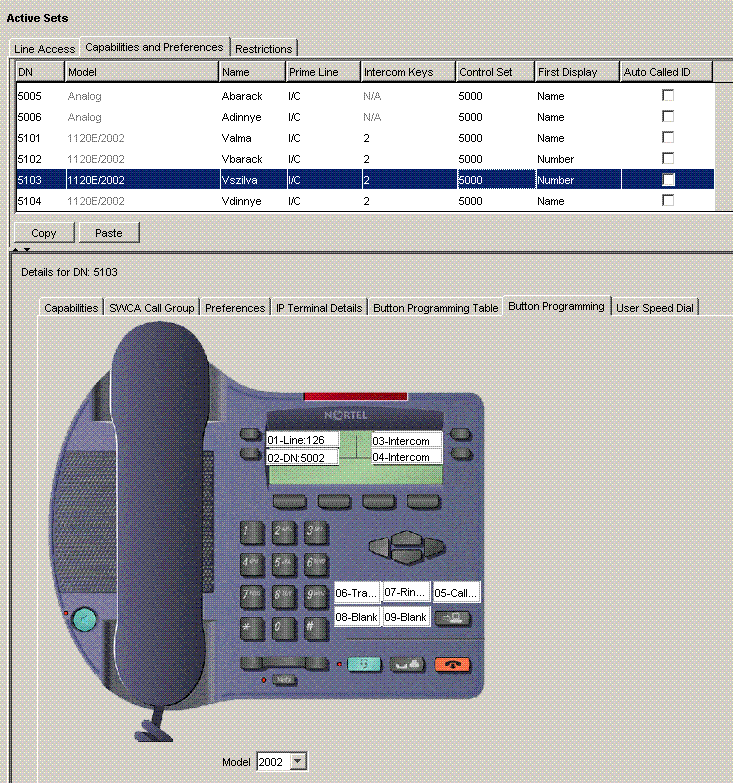
We can edit the user speed dial list here.
| Parameter | Description | Possible set of the values |
|---|---|---|
| Speed dial number | Short number | 71...94 |
| External number | A directory number to be shortened | |
| Facility | Routing | Use-Routing-Table, Use Prime Line |
Call Security